Call identification has never been easier on Android or iOS without TrueCaller. If you have used the TrueCaller app on both mobile operating systems, you might have noticed a few differences.
TrueCaller for Android users does not require any manual changes to identify calls. However, the same doesn’t apply to iPhone users. Due to Apple’s strict privacy, no app is allowed to access anything without user consent.
That’s it! This will enable the TrueCaller Message Filtering on your iOS device.
So, this will enable TrueCaller on your iPhone fully. If you have followed the steps correctly, TrueCaller will now identify calls & block messages. If you have any doubts, let us know in the comment box below. Also, make sure to share this post with your friends also.
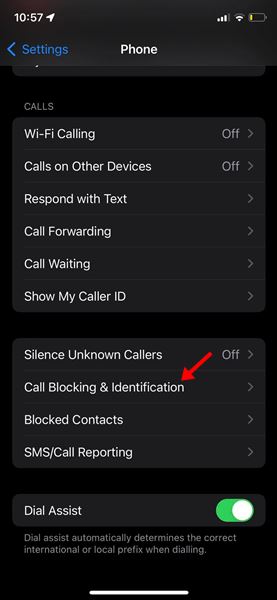
sadsadsad
ReplyDelete